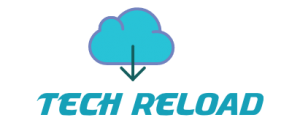By tracking the mobile location, the operating system (OS) provider company wants to provide better services to its users. But in this era of technology the user’s privacy has become a big issue. This is a special option for turning off location tracking in Android and iOS, which can be turned off. Rohit Kumar is telling about the closure
Android
Google’s Mobile Operating System (OS) There are two options to turn off location on Android. First turn off the GPS by going to the tray bar given above. It stops serving the app along with battery saver. If users want that Android can not even track the location, then there is an option in the setting.
- Go to the settings of the smartphone first
- Click on Google option
- Touch Google ‘Inside Google’
- Choose the Data and Personalization given above
- Click ‘location history’ in the middle of the screen
- Stop ‘Web and App Activity’ when a new screen opens
- After this, it will ask for permission to pause once again
- Your privacy review in the phone itself
With the help of smartphone settings, when you go to ‘Google Account’ inside Google, you will get the option of “review your privacy settings”, click on it. After this, click ‘Get Start’. After that users can see what information Android is storing.
Iphone
Apple’s iOS is considered to be a strong operating system in terms of security, but if the user wants Apple to stop tracking his location.
- First go to your iPhone settings
- Then select Privacy
- After doing this, select Location Services
- Turn Off Location History
- A list of apps will be displayed, which track the location
- Turn off location for those apps for which it is unnecessary